It is here – as IBM promised, it arrived during May. I wrote about Beta 2 last week and was surprised with quality of this beta (of course in negative way). But when Beta 3 came out at the end of last week I started to download it immediately (school has really quick connection to internet :-)) And finally I managed to install it today – client and server as well. Just with one problem – I wasn’t able to connected them due to same problem in Microsoft Virtual PC 🙁 (probably will switch to VMWare as I heard it’s for free now).
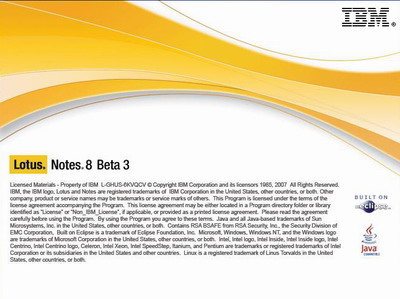
Well, here are some of my first impressions from this beta version (without connecting it to server :(()
First of all – installation. The list of choices is collapsed by default, which is quite good. And DECS cannot be deselected, which is probably the same problem as in version 7. The same is true for spell checker (sometimes I probably really need it, but I don’t care :-)).
Secondly – it is really more quick than the previous one. This fact is mentioned by everyone and is true – the screen isn’t rendering itself several times. And closing windows with right double click is back – yupi.
Calendar – I realised that it is possible to show unprocessed and canceled items in calendar and you can assign special color for both of them (but I didn’t checked it). When you write email it automaticaly offer you list of contact (yes, we also know it from webmails but it looks really good in LN as well), shame is, that it offers just first email address for each contact, e.g. If you have contact with several emails just the first one will be displayed.
Nice is also system of selecting columns which will be used for sorting. In version 7 you see which columns can be sorted and when you sort one column the arrow change its appearance a little bit. But in version 8 you must put mouse over column to see, if you could sort it and when you click it’ll be sorted and big arrow displayed. And the same time one bad thing – you cannot click with right button on window tab and select Open in Designer instead of it you must go to menu View and select Designer. Extra steps 🙁
IBM probably also cooperate closely with Google as in help file they mention support for Google Desktop Search. Also in client there is new Search box (similar to one in Internet Explorer or FireFox) which can be used for searching in current database (yupi), on Google, Yahoo and other places as well.
In my last article I spoke about contact synchronization which doesn’t work. In this edition it puts another entry on replication page, but it still doesn’t work locally and I didn’t have opportunity to test it on server.
Two administration things I noticed – in version 8 should be used new ODS version – 48. But by default the 43 ODS version will be used and if you want to use the new one you must put Create_R8_Databases=1 into notes.ini on server. This version should improve I/O and folder optimization and also necessary for some features such as quicker deletion and renaming administration process or enhanced database user activity. The second administration thing is the ability to create redirect database – when you move database it is possible to create redirection to other server/directory/database and clients should be redirected automatically.
This is also probably the first version, where you should test Activities and Sametime, but I’m not sure that I saw these servers on download page.
Of course there is a lot of bugs still. Part of them are described in Release Notes, others could be found. For example it is impossible to fill in Birthday for contacts (yes, this field is hidden if is empty :-)), when you have just one contact in contact database you cannot use the left „letter“ column for navigation and sometimes the menu split themselves and database must be closed and reopened.
Anyway – I’m quite happy with this beta and looking forward for testing it more. Hope will have time for it 🙂
Activities are part of Connections and will be available in standalone mode for Notes users.
At this moment, please test it against paxos.lotus.com (Lotus Connections for partners). This might work for you, and if so, let us know…
Have fun with ß3!
Rene