DIGI TRADE has recently finished the development of a new module of back-office solution BOSS for the management of access rights to shared folders. The module increases the range of possibilities in working with BOSS and also offers a simplified user interface.
It enables users to define shared folders on different servers, add a short description and set folder administrators. Users can request access to folders as easily as they place any other request in the BOSS. Each request follows the defined workflow which usually ends up in the folder administrator’s inbox. When approved, it automatically sets up the access rights.
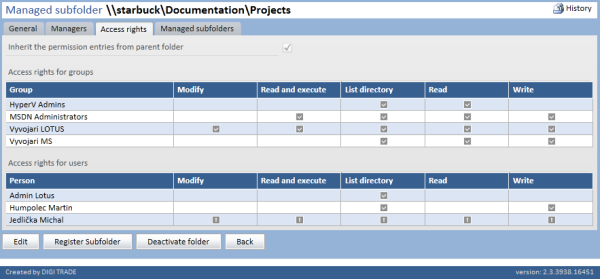
It is possible to assign the rights to a specific user or to a group of users. The system can find out if any existing group can be used for this task. Periodic check of access rights also resets the rights according to the predefined setup in the application.
Security officers appreciate the overall view of all access rights of a specific person as well as the possibility to find all people with access to a specific folder. In case an employee leaves the company, his rights can easily be transferred to another person or removed altogether.
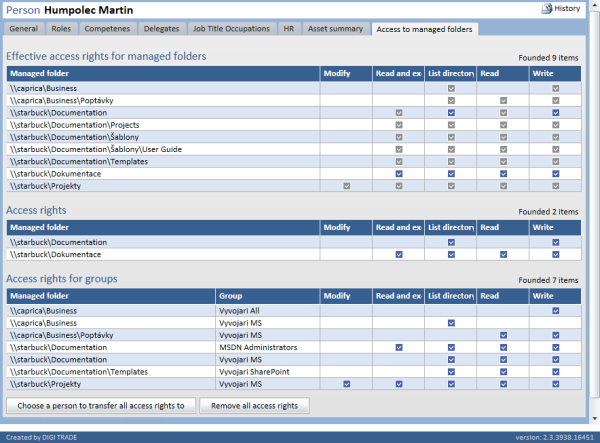
After the implementation of this module, a company’s IT can rest assured that access rights are set up exactly as previously approved.
“The Management of Shared Folders module is the only solution we know about, which is able to get the privileges on your file system in order. It manages this in an ‘easy-to-use’ user interface – without any hassles. It is also possible to extend it with an authorization of access for any application. Once you become acquainted with the application, you’ll discover its charm,” says Radovan Čížek, CIO, Pražské služby, a.s.
We also prepared a short video where users see how easy it is to operate this module. Thus, customers can be convinced that it is altogether possible to transfer the responsibility for setting all access rights from the IT people to the responsible person/s. It will not just save the IT team time, but also provide detailed knowledge about the assigned rights – a lot of customers find the ability to learn why a specific person has access rights to a particular folder and who had approved this much more important. Also, the possibility to see all the rights of a specific person has been highly appreciated.