It is the time of the year again – not just we are starting to talk about winter, we are officially starting to speak about 2022 at the same time. With the Dreamforce over we can focus on release notes, which are, well, a bit disappointing this time I would say.
It is still close to 600 pages but while a few years ago it was focused on Sales, Service and Community Experience Cloud mainly, but this time it also include all the industry clouds (financial, health, commerce, you name it), Quip, Pardot. Just Marketing Cloud is missing from this small book.
A lot of betas and pilots listen (which I actually like as a while ago they didn’t really share them publicly), but also a lot of paid features or features available only for Performance/Unlimited editions which I don’t see that often.
Anyway, let’s dive in.
Flow
This is just incredible – the number of new features they put into flow every release is super awesome, almost pity they didn’t start sooner and focused on Process Builder first. Yeah, they officially announced it is going to be replaced with flow with a conversion app ready next release. And surprisingly the flow is listen under the Einstein Automate chapter.
The asynchronous path are pretty cool as they didn’t block/slow the user process, at the same time we need to remember what asynchronous really means and that the time of the processing is not guaranteed. I had a client with asynchronous APEX which worked just perfectly until one day when the instance was under heavier load and suddenly it took 30 minutes to process. How many admins or even experienced consultants will think about this small drawback?
Roll back pending record changes are pretty awesome in multisteps flows where you just cannot leave the creation/update till the very last limit. Still remember the one flow where I would super appreciate that.

Small detail – being able to customise whether the buttons are called Next/Finish/Previous or something else. Was doable with some community extension, but having it as part of the product is just better.
Other things might looks smaller but I still love them:
- Avoid Creating Incompatible Resources from Choice Components – I make mistake every then and now;
- Specify the default workflow user to run schedule-triggered flows requires API 53.0 but the Automated user was pain so being able to specify different user will be perfect;
- Flow Orchestrator & Flow Orchestrator Work Guide are in beta but should be included in the price for the future & also should replace approval process and other things. Really curious and have to play with them;
- Create a Managed-Installed Flow That Admins Can Override and Customize – till now we had flow templates which were pretty good on first sight but when you had to customise them and update all the things which referenced them in became pain. No more;
- guest user will not have the Run flow permission, instead you will have to specify allowed flow in profile. Step in the right direction;
- Analyze Screen Flow Usage is more a note to myself to check all these things Salesforce provide us with and run them once/regularly at my customers to see what new tips I can get for improvement.
Security
Quite a bunch of interesting security updates:
- guest users and flows – see above;
- Enable User Email Domain Restrictions – you will be able to specify which email domains have users available when they want to change their email (yes, I’m guilty with setting my private email to simplify things);
- Streamline Identity Verification with Built-In Authenticators is in beta but promise to be able to use Touch or Face Id and also work as MFA;
- MFA will be „enforced“ in February 2022 and looks like the communication around is starting to be softer. The last I saw was „it will be contractually required“ but nothing about hard enforcement. Still makes sense to implement;
- speaking about MFA Salesforce also provides us with change management resources. Need to check that one;
- small things (for most people who doesn’t have any automation connected to it) but the Email and SMS One-Time Password Codes are longer (6 digits);
- Enhanced Personal Information Management permission is security related as well, when you enable it additional user fields are not available for the community users to see.
Restriction Rules looks big and are step in strange direction. Till now all the security has been to allow more (except the mute permissions in permission set groups), this will work the other way around. Supported for task & activities & custom objects, not really sure why it had to be invented, but anyway.
Search
Einstein Search was available before, now it is auto enabled for everyone, so time to train users & explain all the additional benefits. What I like is that you can specify which objects are always included in the search and I need to check the actionable UI part of it – „And the actionable UI lets your users
accomplish tasks right from the search box, such as logging a case or creating a contact.„
Scoping Rules (beta, performance & ultimate editions) should be connected as they allow you to limit access to record but not really security, as users can still access them in reports. Strange, cannot really explain what might be the use case.
Reporting
Two interesting changes in the native Salesforce reports/dashboards, a lot of changes in Tableau CRM.
- the inline editing in reports can be enabled by admins and it supports more field types;
- Gauge charts in dashboards can have dynamic values, no need to hardcode the limits anymore;
Tableau CRM:
- support for hierarchical rollups;
- new apps – based on description I really liked the Revenue Operations Apps (The new Sankey diagram in the Revenue Operations Pipeline Progression dashboard is a game changer when it comes to visualizing the state of your pipeline) & Customer Insights Apps (brings together analysis of Sales cloud and Service cloud);

- tooltips can be extended with additional tables/charts. I would say the UX Designer certification starts to be mandatory so you don’t confuse users with your dashboards;
- custom LWC on dashboards might be handy;
- SQL support is another bug topic. Before we had SAQL, now standard SQL should work as well which lowers the entry barier for many people.
Additional things
Dynamic Interactions are big change even though I’m not sure how often we will see them as it needs cooperation between developer & admin. Really curious whether ISVs will adopt them and allow admins to enjoy their components in additional ways. We had a great presentation about it at CzechDreamin!
In-App guidance is being improved every release and I almost feel guilty to not use it at any client yet. Now it supports different record types as well which together with the ability to show the tips next to the relevant element make it even better for users.

Einstein Bots will support multiple language without the need to create multiple bots.
Experience Cloud come with a new template to support lead capture – does it mean the web-to-lead will be sunset as well?
See How Many Times Close Dates Are Pushed Out for Opportunity in Performance & Ultimate edition made me laugh. Or will that be any better than the custom field & PB we all use when sales manager asks for it?
On the other hand „See When a Commitment Is Made to a Customer or Prospect“ looks pretty handy.
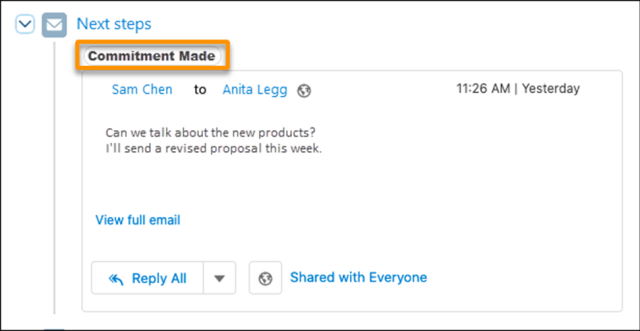
At least half of the Dreamforce was about Slack but release notes speaks really just about sending Slack Notifications to Pardot Users with Completion Actions. Looking for more.
Another Pardot interesting feature is called Enjoy Improved Prospect Mailability Insights, the important part is that „the Do Not Email field and the Opt Out field on prospects records are no longer connected, so they can’t override each other„. I remember this was pain before when customer completely unsubscribed it was super hard to allow him back.
Actually the other Slack use is Einstein Relationship Insights which needs to be enable (is it included in licences?) and should find more connections. Will see how useful it might be.

Diagnose, Track, and Prevent Service Interruptions with Incident Management is part of Service Cloud new features and based on the description looks like a way how to connect more unrelated cases into one umbrella. Definitely one thing I need to play with more.
Give Agents More Context with a Customized Screen Pop is another Service Cloud thing, I like how you can update the flow to show up to three records related to the chat/call.
Match Callers to End User Records with Phone Channels looks strange to me, reading between lines they introduce End User object which is kind of lead? Not really sure, will see when it will go out of beta.
Last but not least – API up to version 20.0 has been removed, up to 30.0 will be removed in Summer ’22 – you have roughly half a year to update and check your old code and version 30.0 can still be seen quite often, Pardot own integration uses lower version.
Other articles
I found some other summaries as well, feel free to read them as well: