IBM did another nice training for us. Lotus Mashups product is something quite new and after a while you start to like it. The easy way how you can connect several „application“ together, take advantage of internet applications as well and finally make something which can help you with your job. All of this in matter of minutes and without any developer beside you (unless you want them).
Petr Kunc, who led this course, introduced us to the world of webservices and after that to this product, which consist of several other products inside (and we weren’t really able to find out how much would we pay for it :-)) but their installation should be really simple as we are used to from Domino world. There is WAS under it, but this WAS is somehow improved (tweaked??) and doesn’t have such a huge requirements as the normal one, which is good. However, we didn’t have chance to install it on our own as the images was already set up and we just played with the user interface.
At the beginning you don’t realize how important this product could be, but with the first example from Czech Republic, which was the bezrealitky website, where they show the flats directly on map and you can see where they are, you can see how nice it is. Just imagine having your customers on one map where you can see where they are without thinking about it, where you can click on their name (which you get from CRM), get data about their payment moral (from ERP) or link it with some news feed to get the latest information about them. I like it.
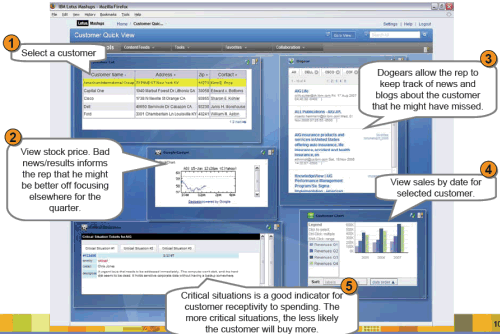
It has three main parts – the user interface (Lotus Mashups), the definition side (InfoSphere MashupHub) and the developer environment (Lotus Widget Factory). The user interface you use to getting widgets (the components) on a page and linking them together. There are some predefined such as viewer, charts, Google Gadgets, URL convertor and some more and what is important, you can make your own.
For making your own widgets you use the second part – InfoSphere MashupHub, where you can define new feed or upload widgets. The feed definition is pretty easy and you can use several operators to make it as you want. Just select some source of data (and you can use more of them), combine this sources or merge them, do some action with each item, filter it, sort it or transform it so you don’t have to deal with parts you don’t want to and finally publish it. There is eight operators but as I tried you can do what ever you want with them, it is really powerful. And when you define your source you can use it in the user interface part.
Last (and least for me as well) was the Lotus Widget Factory, where you can develop your own widget with powerful functionality. But I just didn’t feel like I really need anything more than you are able to get as normal user.
Would you like to try it just download your own trial or use GreenHouse. And yes, I think it is possible to use this product and make people happy. You can even use the pages you make in other pages or websites.