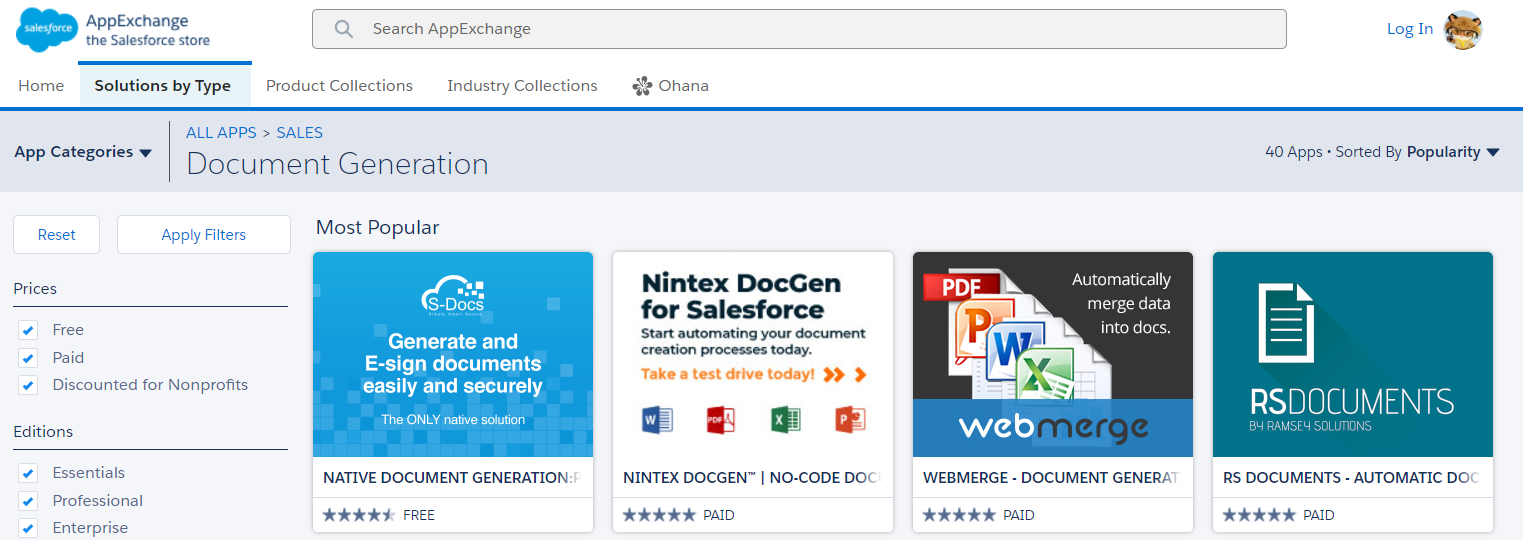At the beginning of this year a customer sent me a question – is it possible to generate documents from Salesforce?
You bet was the quick answer and then I went to look which product might be the best for them. To make my life easier I first stop at Power Of Us Hub (available for NGOs only), where they keep handy spreadsheets with quick overview of the most common apps for each task.
I didn’t learn much new there – S-Docs, Conga, Nintex, ….
So we put together the criteria and tested/checked most of them:
- easy to use
- ability to generate documents from APEX and Process Builder
- ability to generate multiple documents at once
- e-signature support (what ever it means)
- price
The S-Docs was super intuitive for me, I was able to put templates together in no time including details from related lists. For some reason I had problems with DOCX template, but I didn’t pay attention.
Conga has a sexy UI, but I wasn’t able (in those 5 minutes I allocated to my test) to put related list in document. Also it looks a bit pricy and I wasn’t sure what all I have to buy to be able to generate documents in the background (looks like some add-on is needed).
And I failed miserably with Nintex, don’t remember why.
Time went by
And the customer really decided they want to generate documents. The order was super easy, setup as well and then we got to the point of creating templates. The moment when we started opening cases, which were solved really quickly, which left a great feeling.
I learnt quite a bit about limitations or features you should be aware of:
- the PDF rendering uses Salesforce engine, which is pretty limited. Only 4 font styles, no dynamic pictures (read QR codes), a lot of trouble when you try to make it nice;
- you should always add related list with direct SOQL. The reason why is, that if you include two different subsets from the same object at one document, only one of them wins and the content will be the same in both places. And this is valid also when you mass generate documents based on different templates;
- rownum is great to return number of actual row, downside it that when you use direct SOQL you have to include at least one more column;
- prefix is shown always before field, postfix only when the field has value – be prepared;
- double check where you put your tags – once I put one of them in a table and S-Docs had a problem. Obviously;
- the DISPLAYBARCODE tag in MS Word can generate bar codes as well as QR codes;
- new versions promise a lot of solved problems and when you are short on time you want to install them immediately. But you should always test in sandbox first, I’m just not sure I would notice the problem the first version of Summer release of S-Docs brought.
I know waymore nowadays – generate nice looking MS Word documents is super easy and quite intuitive for power users. And there is probably no point to hard-code Visualforce pages to make it nice for print, this solution is probably cheaper and way more flexible when it came to changes.